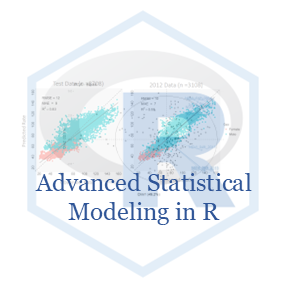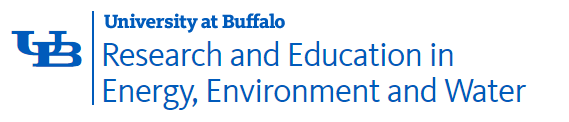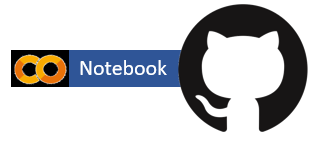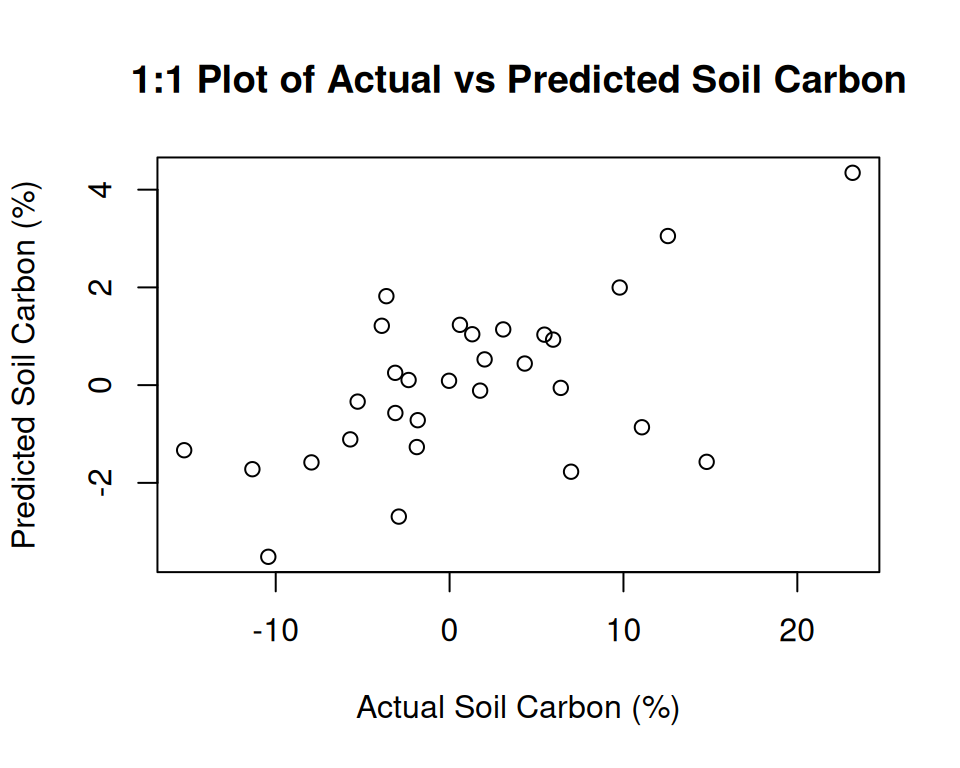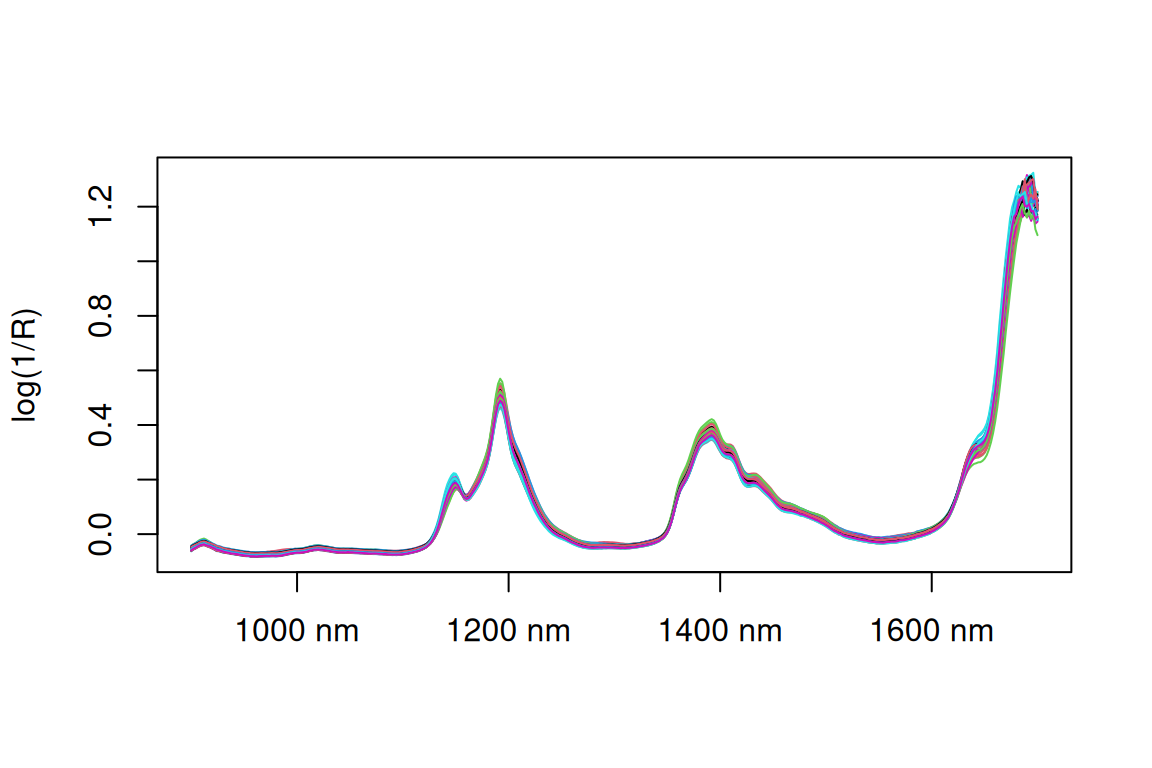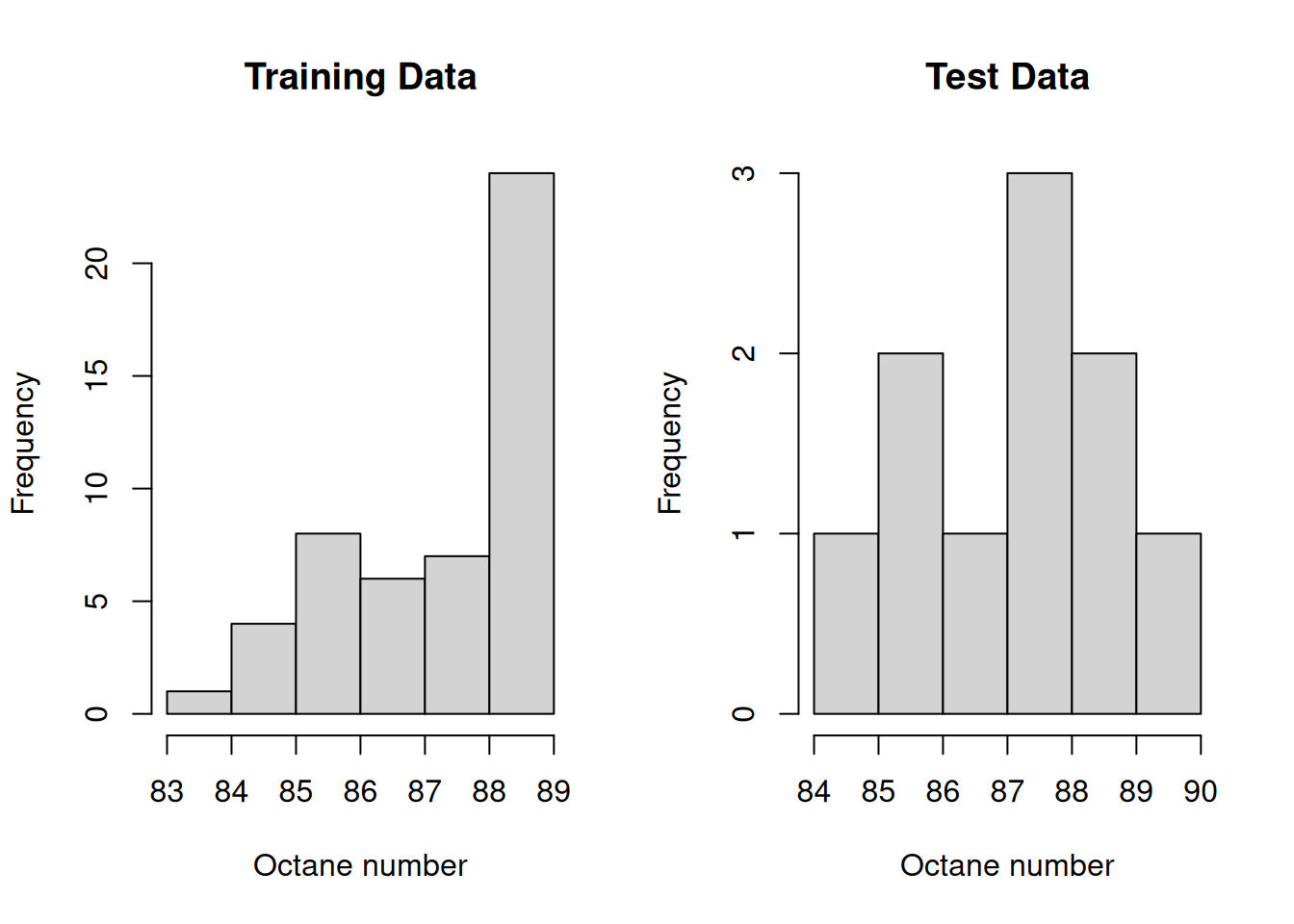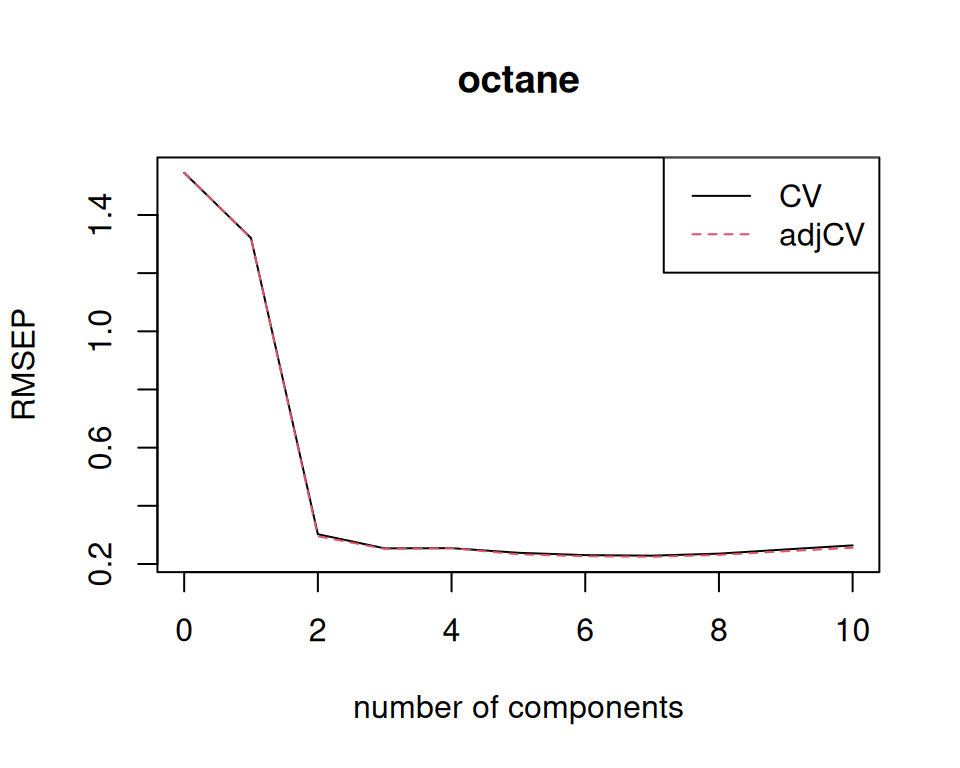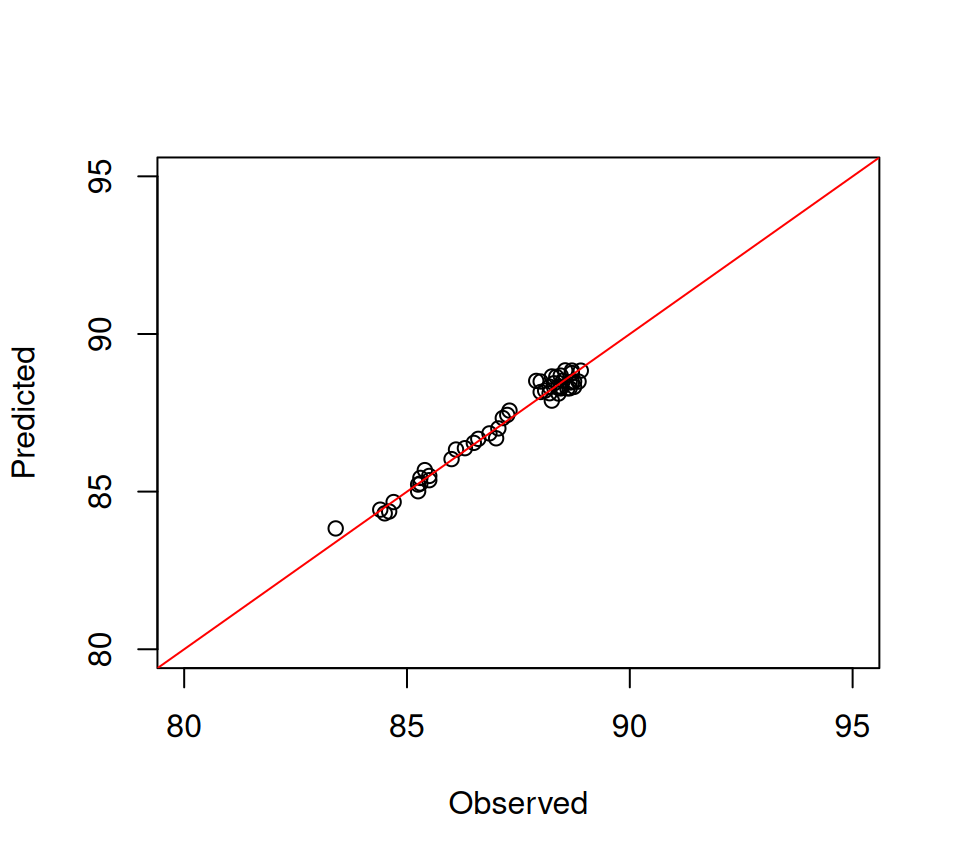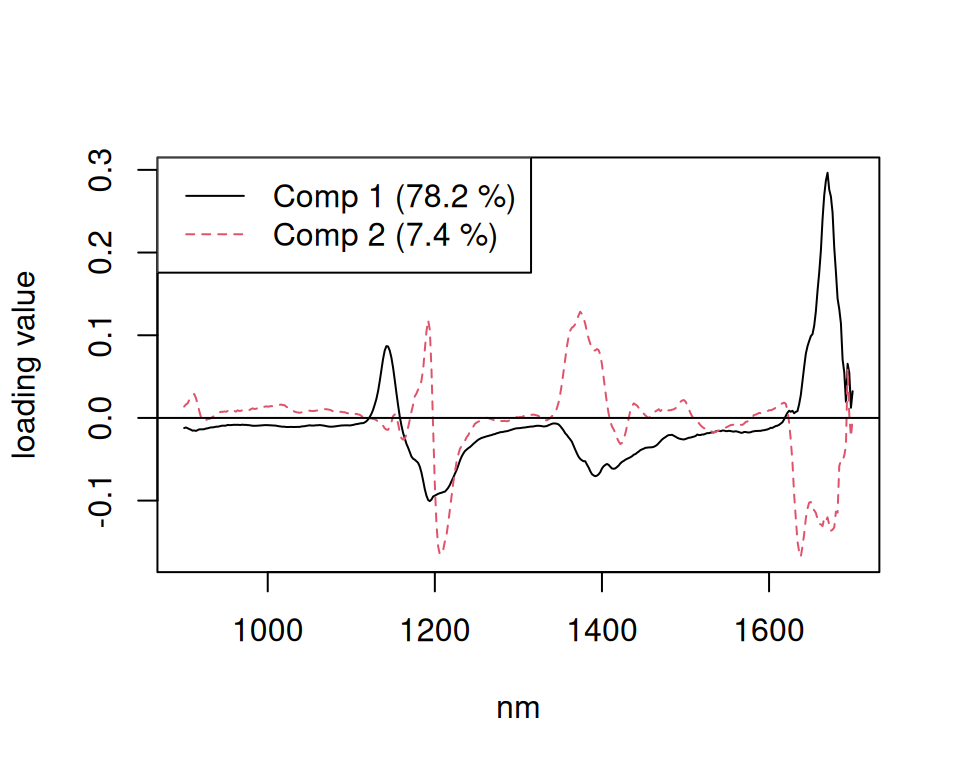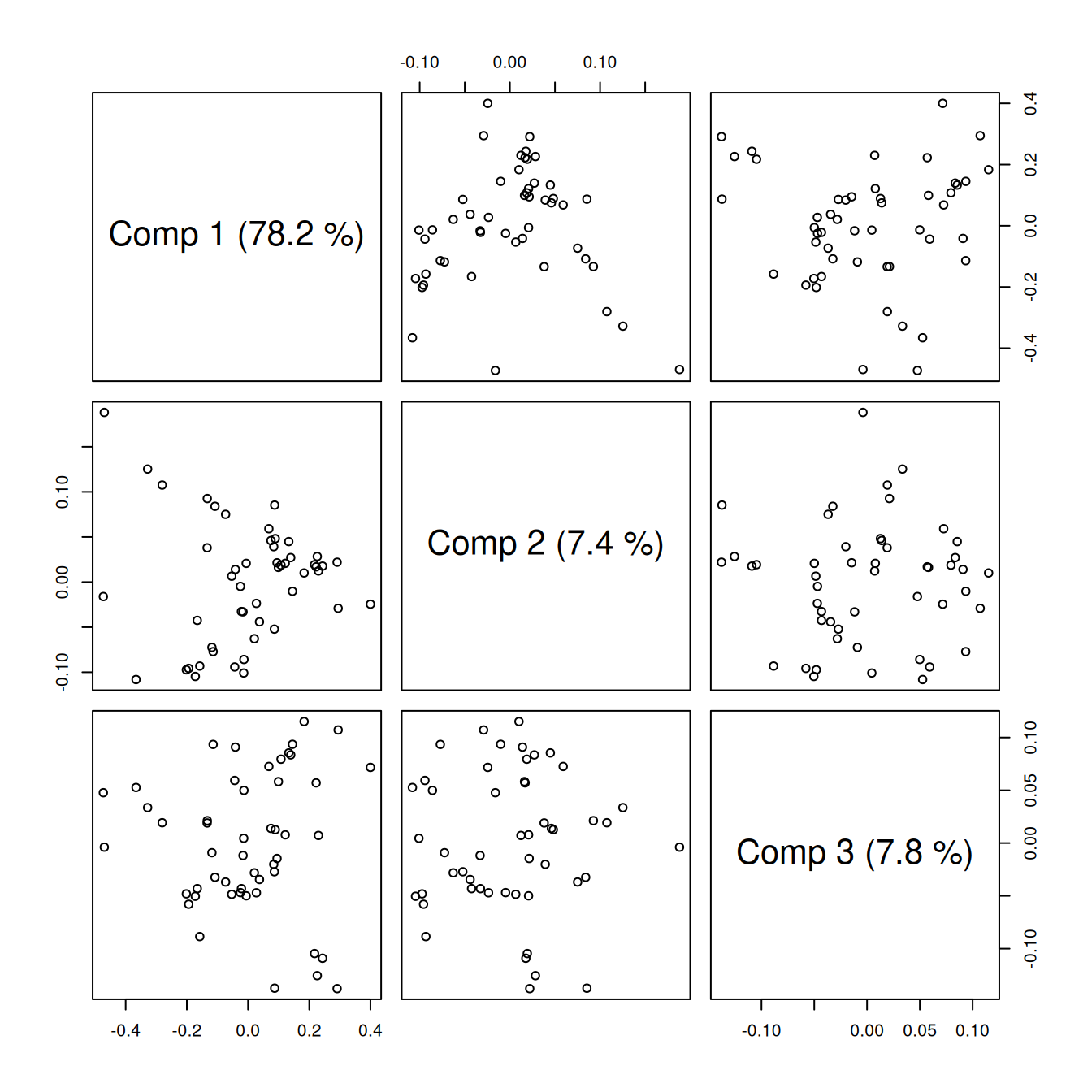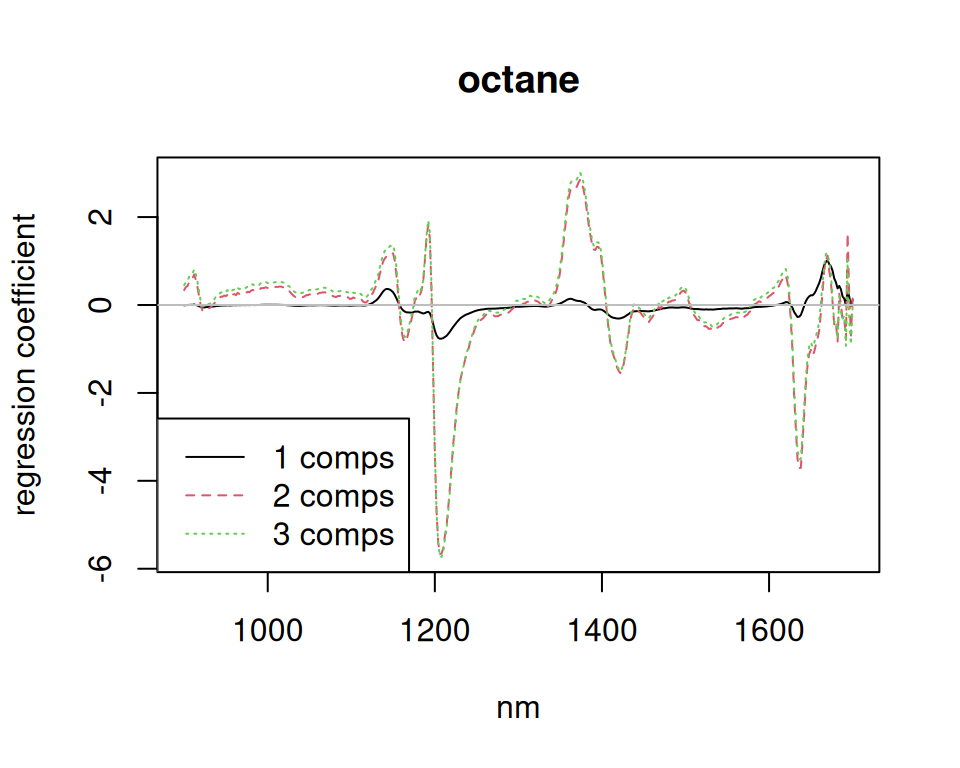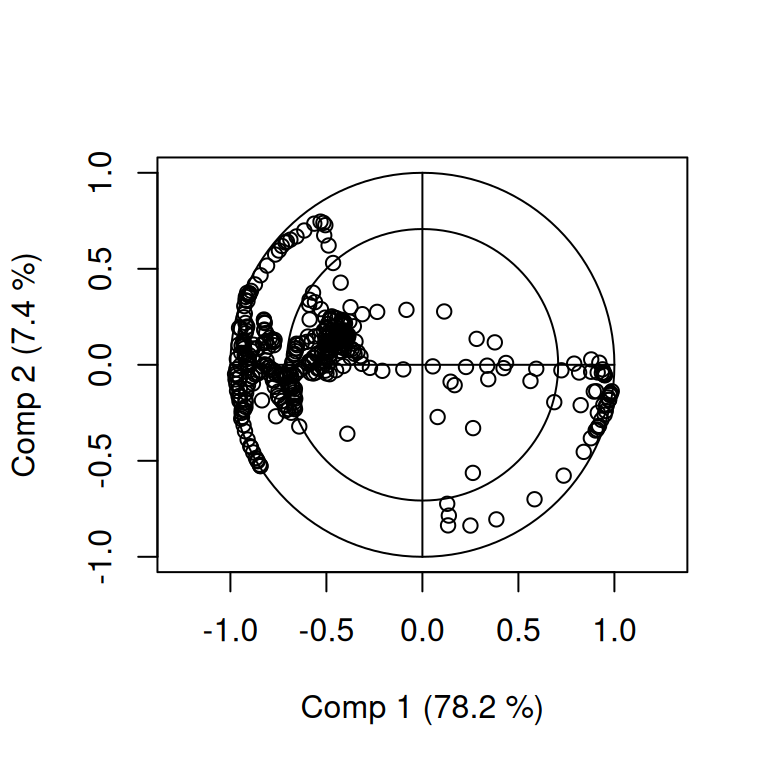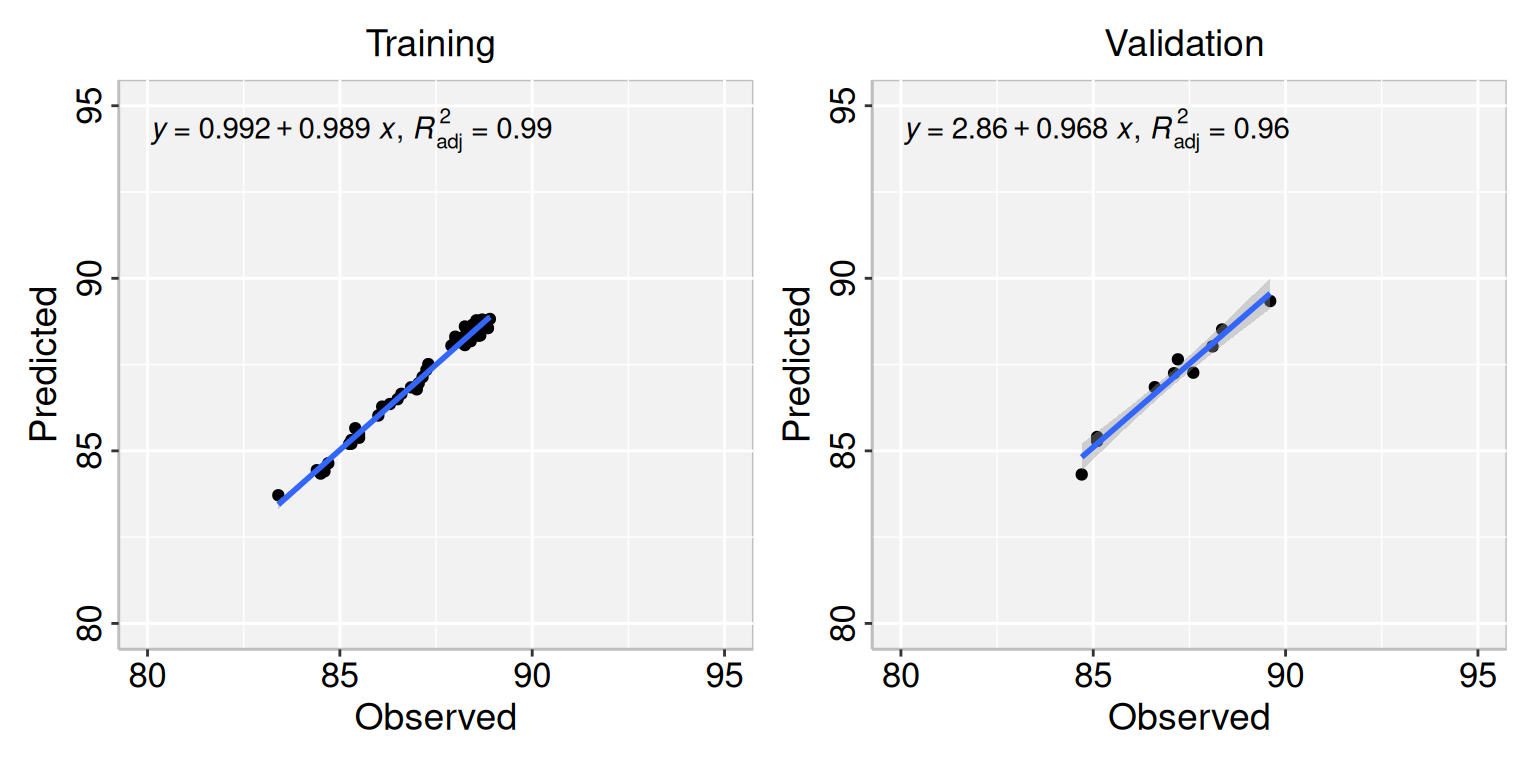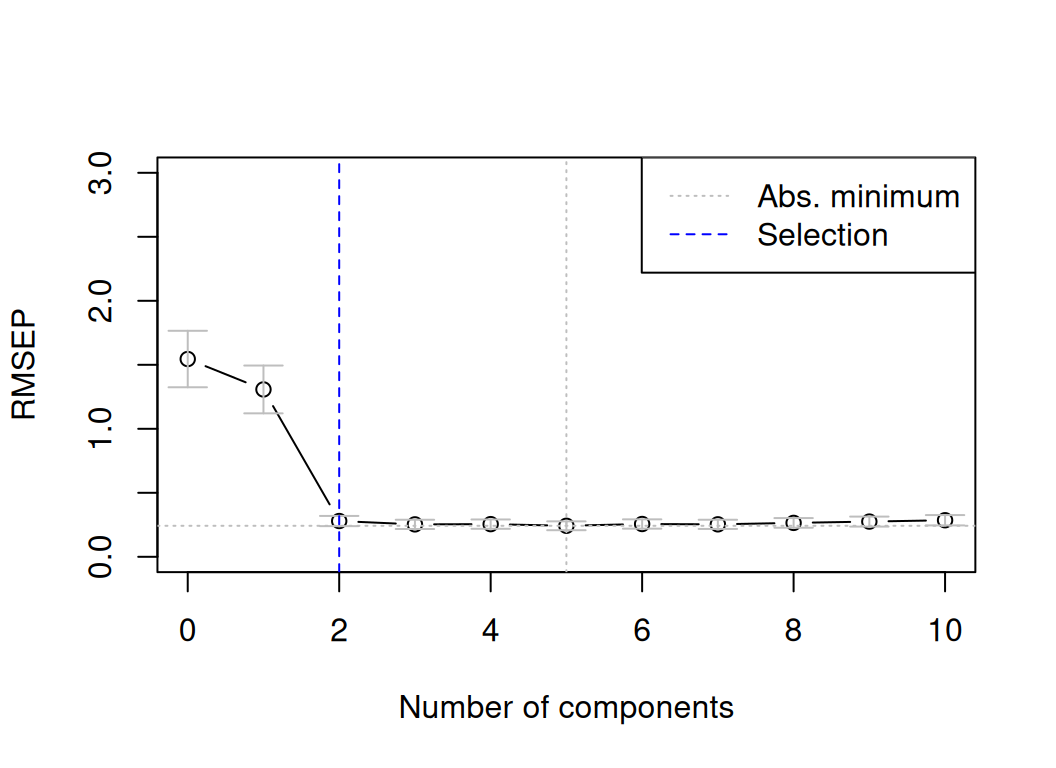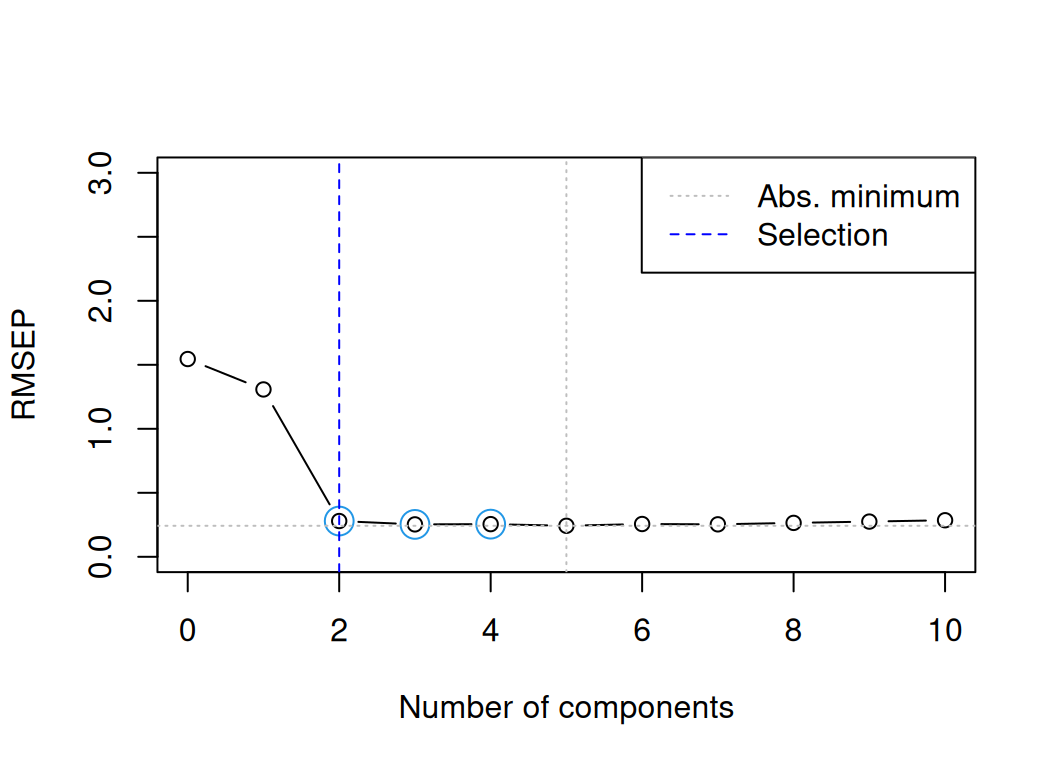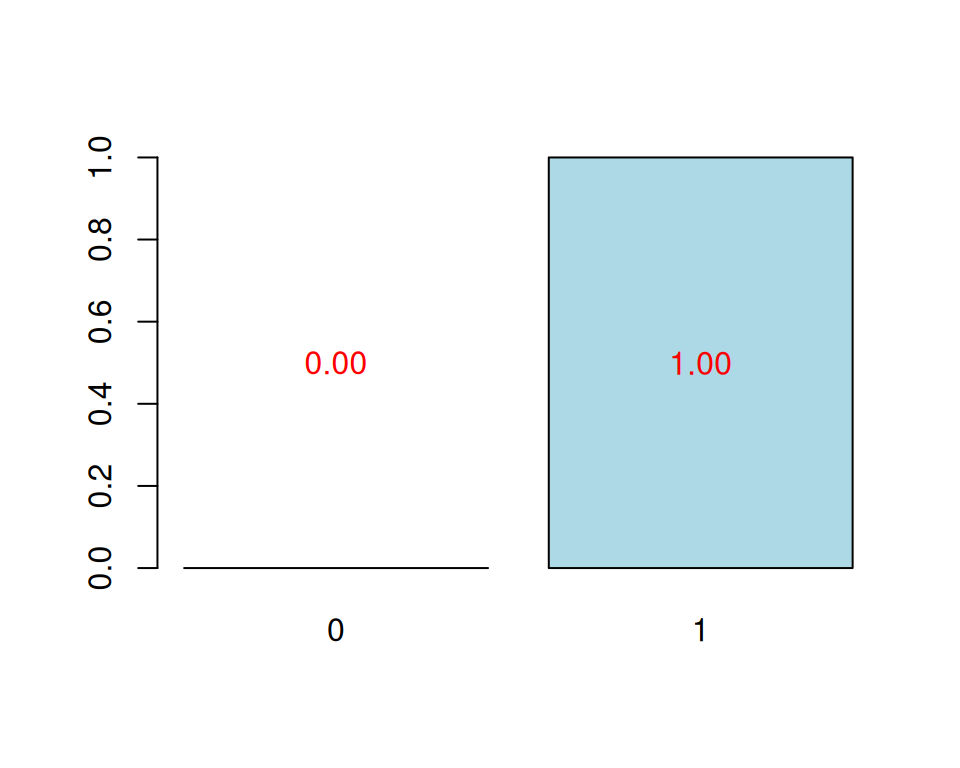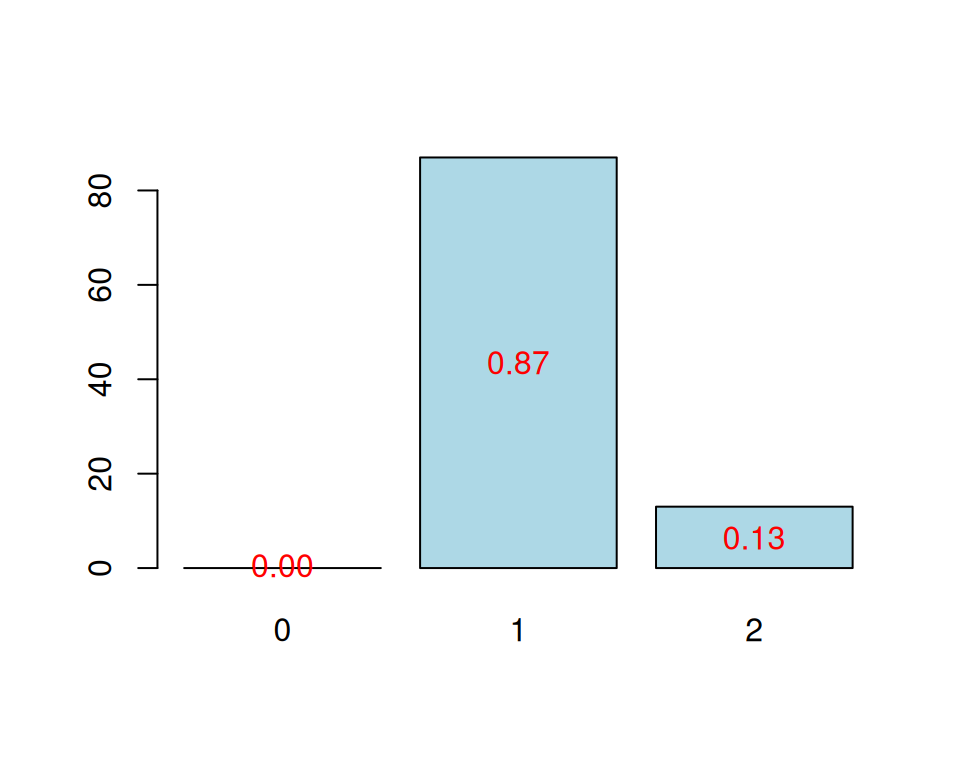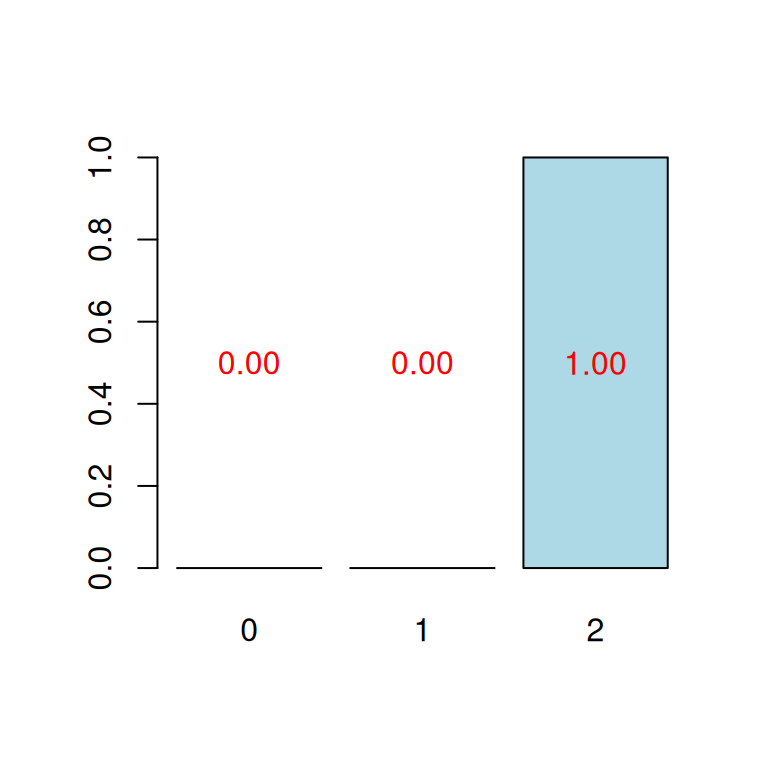____************************************************____
____Component____ 1 ____
____Component____ 2 ____
____Component____ 3 ____
____Component____ 4 ____
____Component____ 5 ____
____Component____ 6 ____
____Predicting X without NA neither in X nor in Y____
****________________________________________________****
NK: 1, 2, 3, 4, 5, 6, 7, 8, 9, 10
NK: 11, 12, 13, 14, 15, 16, 17, 18, 19, 20
NK: 21, 22, 23, 24, 25, 26, 27, 28, 29, 30
NK: 31, 32, 33, 34, 35, 36, 37, 38, 39, 40
NK: 41, 42, 43, 44, 45, 46, 47, 48, 49, 50
NK: 51, 52, 53, 54, 55, 56, 57, 58, 59, 60
NK: 61, 62, 63, 64, 65, 66, 67, 68, 69, 70
NK: 71, 72, 73, 74, 75, 76, 77, 78, 79, 80
NK: 81, 82, 83, 84, 85, 86, 87, 88, 89, 90
NK: 91, 92, 93, 94, 95, 96, 97, 98, 99, 100
CV Q2 criterion:
0 1 2
0 87 13
CV Press criterion:
1 2 3 4 5
0 0 44 45 11